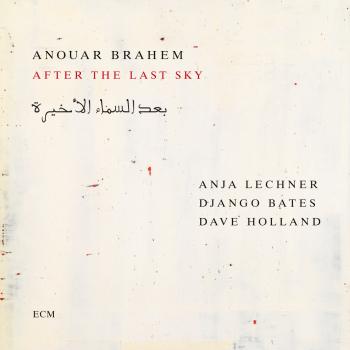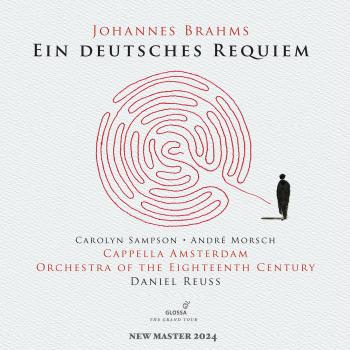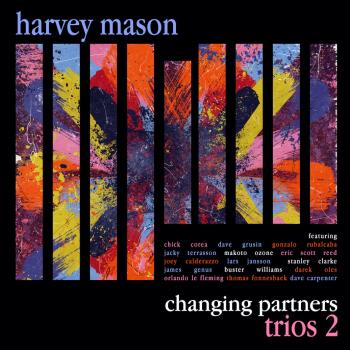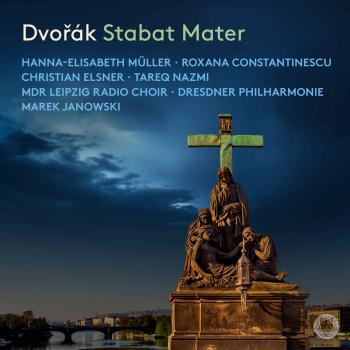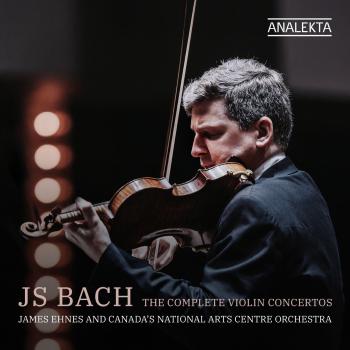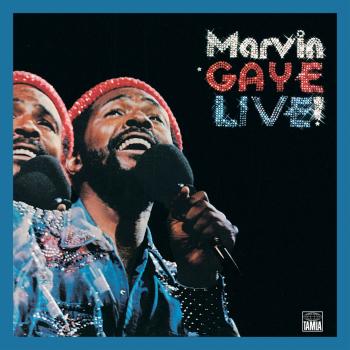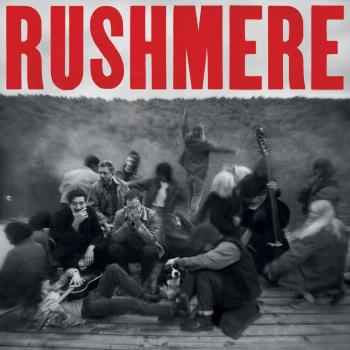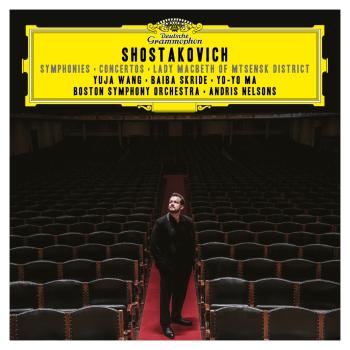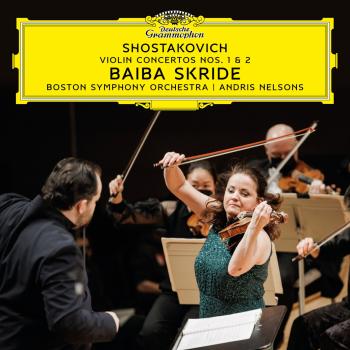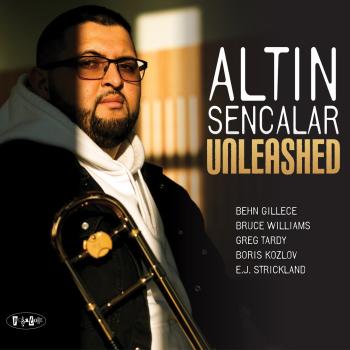Why are we offering High-Res-Audio music downloads?
There are several reasons why you should use a much higher data density than 44.1 kHz / 16 bit. One argument for higher bit density is directly related to the better signal to noise ratio, which is associated with increased dynamic range. Per bit, the dynamic range increases by 6 dB. A CD thus has a potential dynamic range of 16 x 6 = 96 dB, a signal with 24-bit 144 dB accordingly. More important is even the higher sampling frequency.
The reflected spectrum is now so far above the audible range, that these filters can be designed very flat, which means lower phase shifts. The dynamic range makes the mathematical context. Quite simply put dynamic is the level distance between the quietest and loudest sound in a reproducible audio signal. Dynamics is thus firmly coupled to the signal / noise ratio, since noise, the lowest detectable limit of the area superimposed on a musical signal. This is also one of reasons and the philosophies of HIGHRESAUDIO. In a binary number system (and nothing else is behind digital music), the dynamic range increases with 6 dB per bit. A CD that is coded to Red-book standard 16-bit has, therefore a dynamic range of 16 x 6 = 96 dB. All the songs and albums available on HIGHRESAUDIO are mastered with 24 bit-depth quantization, which allows a 24 x 6 = 144 dB, a much higher dynamic range than any other music source.
Which audio formats (Codec‘s) can I buy?
The music offered on HIGHRESAUDIO is different to the conventional music download portals that offer MP3, AAC, WMA or compressed FLAC. HIGHRESAUDIO exclusively supplies the original and true native high-resolution Studio Master source. The audio codecs that we offer is as „Default“ FLAC and if available in MQA, ALAC, DXD and DSD. Each of these audio codecs are able to reproduce the unique and true natural sound captured from the recording session in the stdio. Of course in the High-Resolution-Audio Standard without any loss. With todays audio equipment, you can enjoy a sound quality in your own living room or while traveling, which was previously only accessible to professional recording studios.
FLAC (Free Lossless Audio Codec)
The most popular lossless format for High-Ressolution-Audio is, FLAC was introduced in 2001 and is an open format, so there are no costs or controls associated with it. Despite being lossless – which means that none of the music information was lost in the digital transition – it'll still reduce the size of music files dramatically. 24bit FLAC, is the best and perfect audio codec for audiophiles and digital distribution.
DSD (Direct Stream Digital)
DSD was created by Philips and Sony for use in Super Audio CDs (SACDs). This is a high-capacity CD replacement that never really took off. The benefit of DSD is that sampling rates go up to an incredible 2.8MHz or 5.6MHz, which is 64 or 128 times the rate of CD. However, it does so at 1-bit depth, rather than the up-to-24-bit rate you'll get in some of these other formats. So every time it captures audio data, it captures less, but does so with astonishing regularity. 5.6MHz DSD will eat up almost 5GB in an hour.
MQA (Master Quality Authenticated):
MQA is a revolutionary end-to-end technology that delivers master quality audio in a file that’s small enough to stream or download. What’s more, it’s backwards compatible so it will play on any device. And because it’s fully authenticated, you can be sure you’re hearing exactly what the artist approved in the studio.
Our hearing is incredibly adept at determining where a sound is coming from. As sounds reach us, microseconds apart, our brains build a 3D sonic ‘picture’.
It’s this same capability that allows us to position the individual instruments by their sound at a live performance. It’s also why live music feels so powerful and emotive, and why recorded music often feels flat in comparison.
MQA is a revolutionary end-to-end technology that delivers master quality audio in a file that’s small enough to stream or download. What’s more, it’s backwards compatible, so will play on any device. And because it’s fully authenticated, you can be sure you’re hearing exactly what the artist approved in the studio.
- An MQA file is backward compatible so will play on any device. If you play MQA on a certified product, with an MQA decoder, the file will playback the original studio-master file.
- MQA (Green light) indicates the sound is identical to that of the original source material.
- MQA Studio (Blue light) indicates the sound is identical to that of the original source material and has either been approved in the studio by the artist/producer or has been verified by the copyright owner.
*Note: Please make sure, that your playback software, device or sound card supports our FLAC/ALAC multichannel audio 5.0, 5.1, 7.1 up to 192kHz, 24bit files. Look into the user manual or call the manufacturer customer hotline.
What kind of Download-Options do I have?
Immediately after the transaction process is completed, you will be redirected to the page "My Downloads“, where you can download your music.
You can either use our DOWNLOAD MANAGER (installation required) and / or the ZIP DOWNLOADER via our website.
DOWNLOAD MANAGER:
The Download Manager is very fast and comfortable. Make sure to specify the location of the folder to store your music to. If you do not change the default setting in the Download Manager, than we will create a folders called „HighResAudio“. There you will find all the music.
You can download each album four times. The download countdown is visible in the Download Manager in the bracket behind each track. E.g. (3/4) means, that you have downloaded once and have three to go.
Note: Prior to downloading again with the Download Manager, you must delete the tracks/ albums from you download list under „Running Downloads". Right mouse click inside the download list -> Clean Up.
Please backup and archive your purchased music regularly. If necessary, on a NAS with backup option and / or on a second or even third hard disk drive.
ZIP DOWNLOAD:
To ensure that you do not have to download each track individually, we will bundle the complete album into a ZIP file. You can download this ZIP file simply by clicking on the ZIP and downloading it onto your computer. This takes a few minutes, depending up on the size of the ZIP file and the speed of your Internet connection. When the download is completed, the ZIP file must be unpacked. This usually works with a double-click on the ZIP file. If unpacking does not work for any reason, please right-click on the ZIP file and select one of the options. After unpacking the ZIP file, you will find the individual tracks of the album in a folder (this folder is in the same location as the ZIP file).
If the ZIP file is to large or you are downloading a double album, we recommend that you divide the album into several ZIP packages. First tracks 1-6 and then the other tracks. This will ensures a faster download.
You can download each album four times. The download countdown is visible under „My Downloads“ in the bracket behind each track. E.g. (3/4) means, that you have downloaded once and have three to go.
Please backup and archive your purchased music regularly. If necessary, on a NAS with backup option and / or on a second or even third hard disk drive.
Ownership and Intellectual Property: The Personal Copy?
If you buy music, you support your(s) favorite label / artist / writer / composer and allow that they continue to produce good music for you and also earn money. The Private Copy: The term "private copy" is always thrown back in the room when it comes to finding a justification for the creation of a copy. Then it says quickly: "Why, that's a private copy." Very few people know is what a private copy and what legal restrictions it is subject.
1. There is no general right to private copying.
2. Copies may be created only for private use if the original (DVD / Video / CD / Download) has no copy protection and if this is not a "manifestly unlawful produced or made available to the public template is.
3. Private copies of copy-protected Original-DVDs/-Videos/-CDs/Downloads not intended for private use.
4. It is not allowed, Individual copies to give away to third parties, such as friends and colleagues, to sell or exchange them. You may copy, store, transfer and burn the Content you buy from HIGHRESAUDIO only for your personal, non-commercial, entertainment use, subject to and in accordance to our "Usage Rules".
DRM-Free Downloads?
The music that you purchase at HIGHRESAUDIO, is delivered without a DRM (Digital Rights Management) or copy protection. Please respect the intellectual property of the artist and the licensors. Otherwise, the artists, labels and probably yourself suffer damage. Copyright is the creator of a work.
Some licensees are testing advanced copy protection techniques such as „Audio-Watermarking". With the help of the audio watermark technology, it is possible to hide additional data in the audio track. This makes it possible to track individual files which were placed illegally on the web or to prevent a copy on a optical disc.
What kind of audio quality do I buy?
Quality assurance
HIGHRESAUDIO offers exclusively and only the original and native Studio Master source. We do not offer any up-sampled, technically manipulated or tweaked repertoire. However, we also offer high-grade analog to digital reworked and newly mastered repertoire with the latest studio technology equipment. These albums are marked in the shop with “Digitally Remastered".
We carry out a very strict and professional quality control. And this since the beginning of HIGHRESAUDIO. We have been aware that our quality requirements will place new challenges for all participants in the value chain of the music industry. Therefore we we jointly developed our own analysis software called “MusicScope" from XiVero. The dynamics, the frequency spectrum and the purity of the delivered source are determined. We have a very high audible quality and almost 30% of incoming material falls through our quality control department.
This is because:
- Up-sampled
- Bad mastering
- High compression = no dynamics, transparency
- Musically poor (artist related)
- Bad recording quality
We do not adorn ourselves with our quality guarantee. From us, you will always get the best available quality. Unfortunately, none of the licensors will check the materials that are supplied and delivered - this task will remain with us. And only qualified staff is capable of carrying out such analyzes at all. Therefore HIGHRESAUDIO employs professional and experienced sound engineers with a long time track records.
Does it matter where I am from?
Yes, due to our license agreements, the repertoire is only available in certain countries in Europe or worldwide depending up on the licensor. We use various technical means to determine the place of origin of the customer. IP address filtering, geographical filtering and blockers verify the location of the customer / buyer.
Therefore, it is very important that you register with us with your real and personal data. The quality and consistency of these data is ultimately crucial to whether your registration is successfully completed or not. Also later, if you want to pay for your music, we will match the data provided with your payment, name, address and IP address. If they do not match, than your transaction is denied.
Can I pre-listen before buying?
Of course, you can pre-listen to all songs and albums. We stream in MP3 format our pre-listening files. Just click on the song and you can listen for up to 60 seconds each song.
How long does the download take?
After all required details for the transaction have been made, your order will be forwarded to the technical systems. The download will be delivered immediately after the payment process has been successfully completed. The duration of the download process depends on the speed of your Internet connection. Usually, if you have an Internet access of 16 Mbit, the download of an album takes about 3-4 minutes.
Depending on where you live, and where the nearest node of your Internet service provider is, the Internet data throughput rate can vary widely. A stable network connection is also dependent on the daytime. At primetime, in the evening between 7-11 PM, the Internet is used by many people and reduces also your available Internet data throughput rate. It is therefore recommended to have at least a 50 Mbit/s high speed broadband connection installed.
Please note that if you distribute your Internet via the a Powerline system / adapter, the data throughput rate can also be further reduced. Recommended here is an adapter of 300 Mbit/s.
Wi-Fi becomes then very critical. Downloading HighRes files will take an eternity.
Do I need to install the Download-Manager?
We recommend to install the HIGHRESAUDIO Download-Manager before your first purchase. The Download-Manager is a tool to speed up and enhance the process of downloading files on to your computer. The Download Manager offers a fast, more efficient, method of downloading files as well as offering the ability to pause and resume your downloads. When downloading large files, the Download manager tracks and confirms the completeness of your download and virtually eliminates an undetected file corruption from occurring.
You can still choose to download files directly from your download-list in „My Downloads“ without using our Download-Manager as long as you are downloading them one at a time. However, if you have added more than one album or many songs to your download-list, we recommend to use a Download-Manager to download the list of files. You can always choose to use your browser for downloads.
Our HIGHRESAUDIO Download-Manager is free-of-charge to you.
What happens if I download a file with an error?
A possible error tolerance is not possible when downloading. Either the album / file is completely downloaded or not at all (than the album / files is damaged or not present on our server). A file matching between the original source file on our server and your download takes place in real-time via checksum verification. So, we guarantee a bit-accurate transfer / download.
The calculated checksum is stored on our server with the files. The Download Manager now calculates the checksum from the received files using the same procedure and compares these with the transmitted checksum from the server.
In the event that a mistake has been made by us and you can not download the album or individual tracks, please contact our support team by E-Mail: support@highresaudio.com
Please refer to "My Downloads" and click the arrow "Album Details". Now the track list of the album opens. If the album is empty or individual tracks are missing, then the error is clearly with us. Please provide this information with your support Email.
What happens if a download fails?
Your purchased music remains under "My Downloads" as long as you have not used the maximum quota of four (4) downloads. After that no more!
First check:
- do you have a stable internet connection.
- Has your computer booted-up properly.
- Are all the necessary programs and peripherals (NAS, hard disks, routers, network) available.
Only when everything has been started up correctly, open the Download Manager. Check if the location / storage path is correct. If it is not, assign a valid directory / storage medium.
If there is a problem, please contact support@highresaudio.com.
Where are my downloads saved and stored - can‘t find the files?
This depends on which device type, in combination and peripheral devices you are using. Ultimately, you decide and specify the storage location of the music.
The easiest way is to search for the file or album name. As a default directory, we create the folder "HighResAudio". If necessary, search for this folder.
What if I accidentally deleted a song or album from my hard-disk drive?
Once you have successfully downloaded a file, the transaction is completed and the music becomes your responsibility. Make sure you backup your purchases! There is no restriction how many personal backups you can make.
You can download each album four times. The download countdown is visible in the Download Manager or track list of the album in the bracket behind each track. E.g. (3/4) means, that you have downloaded once and have three to go.
Is paying over the Internet save?
Current SSL certificates for encrypted data transmission
Leaving and entering your credit card number with us is safe. Our site uses Secure Socket Layer (SSL). All personal data is encrypted transmitted. SSL encryption protects your data against unauthorized access. Network Security SSL (Secure Socket Layer) for communicating between Web browsers and servers are secure. SSL is based on a protected communication channel, enabling the transfer proprietary information for a modern safety standards. Data access by unauthorized persons is impossible.
Your payment data will not be stored or saved with us. All transactions via credit cards are processed by PCI DSS certification from Heidelberger Payment GmbH.
PayPal transactions are handled directly by PayPal.
How can I pay?
You can pay with the following payment methods:
- VISA card (3D Secure PIN required)
- MasterCard (3D Secure PIN required)
- PayPal (account setup required)
How do I redeem a voucher?
Firstly, place your chosen article in your basket. The input box for vouchers can be found during the payment/ checkout process above the type of payment. Please insert the voucher code and confirm by clicking the “redeem voucher” field. The sum of the voucher will instantly credited to your account and then be accordingly deducted from the original total basket. If the value of the voucher is higher than your total purchase, you will receive the balance as credit to be used at a later purchase. If the value of the coupon is lower than the total sum of your purchase, please chose one of the payment options on the page below.
1. Open an account and log in using your access data.
2. Put your selections in the shopping cart.
3. Click "Checkout".
4. Please enter your personal coupon code.
5. The balance will be credited to your account.
Please note:
- Only one voucher can be used per order.
- Every voucher is only valid for one use.
- Vouchers have a minimum order value, which is always stated on the voucher itself.
- Vouchers may have a period of validity, which is also stated on the voucher.
- We can not refund or issue you a new coupon code!
Note: Please install the HIGHRESAUDIO Download-Manager before your first purchase. The Download-Manager is a tool to speed up and enhance the process of downloading files on to your computer. The Download Manager offers a fast, more efficient, method of downloading files as well as offering the ability to pause and resume your downloads.
Are my account details really private?
We have taken technical and organizational security measures to protect your personal data from loss, destruction, manipulation and unauthorized access. All our employees and all persons involved in data processing are obliged to comply with the Federal Data Protection Act (Bundesdatenschutzgesetz) and other data protection laws and the confidential handling of personal data.
Our security measures are constantly being revised according to the technological development. Our homepage is encrypted with SSL (Secure-Socket-Layer) procedure. For more information, see our Privacy Policy.
What are the Terms of Use?
The Terms of Use is an agreement stating what you are buying and what you can and cannot do with the digital content you buy. You only need to read and agree it the first time you buy.
iTunes / Apple compatibility
iTunes, iPhone, iPad, and Apple Computer do not support the 24bit FLAC format. Apple uses only proprietary audio and video codecs. Such as their own audio codec “ALAC" which also supports 24bit. If you want to use iTunes as your music database and music server, you must convert the FLAC into ALAC and then import them into iTunes. You can do this with the freeware program for Apple Mac called XLD. For Windows operating systems we recommend fre:ac (free audio converter).
Furthermore, the Apple AudioCore and iTunes are not really a high-resolution software player. Programs such as. Audirvana, Amarra, PureMusic, JRiver, ROON etc. are much better suited for bit-accurate and high-quality sound reproduction via USB-connected D/A converters.
MQA: Master Quality Authenticated
Using pioneering scientific research into how people hear, the MQA team has created a technology that captures the full magic of an original studio performance. MQA (Master Quality Authenticated) is a revolutionary end-to-end technology that delivers master quality audio in a file that’s small enough to stream or download. MQA is also backward compatible, so you can play MQA music on any device – the days of sacrificing quality for convenience are finally over.
Imagine being present at the original studio performance of your favourite recording artist. Every nuance, every subtlety, every tiny drop of emotion delivered to your ears.
This is Master Quality Authenticated, or MQA.
Our hearing is incredibly adept at determining where a sound is coming from. As sounds reach us, microseconds apart, our brains build a 3D sonic ‘picture’.
It’s this same capability that allows us to position the individual instruments by their sound at a live performance. It’s also why live music feels so powerful and emotive, and why recorded music often feels flat in comparison.
MQA is a revolutionary end-to-end technology that delivers master quality audio in a file that’s small enough to stream or download. What’s more, it’s backwards compatible, so will play on any device. And because it’s fully authenticated, you can be sure you’re hearing exactly what the artist approved in the studio.
Features:
- An MQA file is backward compatible so will play on any device. If you play MQA on a certified product, with an MQA decoder, the file will playback the original studio-master file.
- MQA (Green light) indicates the sound is identical to that of the original source material.
- MQA Studio (Blue light) indicates the sound is identical to that of the original source material and has either been approved in the studio by the artist/producer or has been verified by the copyright owner.
MQA-Software Player:
- Audirvana 3.0 (available Q1/2017) - all HIGHRESAUDIO customers can stream their MQA albums directly out of VirtualVault with Audirvana 3.0 (MQA-Renderer)
- Amarra 4.0 (available Q2/2017)
- ROON (available Q2/2017)
Which sampling rates are supported:
- 44kHz, 24bit: commercially available audio equipment that supports FLAC.
- 96kHz, 24bit: MQA-licensed Software Player (e.g. Audirvana, Amarra, Roon etc.)
- 192kHz, 24bit: only available with MQA-Decoder hardware e.g. DACs and Streamer.
+++++ PLEASE NOTE: ++++++
First of all, MQA is a lossy codec! The MQA albums that we currently offer are all „MQA-Authenticated“. That means, that we know the origin of the studio master and all files have passed our strict and professional quality control process in order to guaranteed YOU genuine and native Studio Masters.
These MQA albums will remain in our online store. All others that we can’t check and verify its source, we will not offer.
As soon as we have an MQA encoder and quality control software to analysis the MQA encodes, we will offer MQA again. This is something that we are very peculiar and exceptional about - in your interest. Especially if you pay hard earned money.
We are in a very sensible and delicate niche music market. Over the past seven years we have established a very good market position, created a new business for the music industry and artists and customers that cherish the best audible sound reproduction. We moved the music and HiFi-industry into a new business domain, with very little support from anyone. Our USP is that we guarantee (and this is not just said and done) your customers, nothing but the true, native and original source. We can analysis and verify any other audio codec (with MusicScope even DSD and DXD). For MQA is nothing available to assure that the customer is getting our „promise“. We are in the first and front row, selling music and technology to a new and established customer, that truly expects nothing but the real thing!
Selling HighResAudio files requires so much dedicated and detailed work prior in selling (download / streaming) the music. This time needs to be invested by qualified audio engineers and a team that understands the total reproduction path. An extensive quality control is therefore a „must-have“ and needs to be in place to fulfill the „promise“. Which we do!
More background information about why MQA is lossy can be found here: Technical Analysis of MQA
Best regards and thank you for your custom and understanding.
Streaming with "VirtualVault 2.0" and Audirvana Plus
HIGHRESAUDIO offers native HighRes music-streaming (up to 192kHz in FLAC and MQA) from the companies Digital Locker called "VirtualVault".
"VirtualVault" is a user-interface between the user account and the music archive at HIGHRESAUDIO. To access the already purchased HighRes music for online-streaming (up to 192 kHz), HIGHRESAUDIO uses the leading music software player Audirvana Plus. Under the Preferences menu in Audirvana (soon available via update) the customer enters his HIGHRESAUDIO login data. The user has access to the already purchased music at HIGHRESAUDIO. Without downloading the music, the user can stream directly his music in HighRes quality from the "VirtualVault". Music from the users private music collection can‘t be uploaded.
The HIGHRESAUDIO customer can now enjoy all advantages and characteristics that distinguishes Audirvana Plus with "VirtualVault" to stream the music. For example create playlists, filter and sort music.
"VirtualVault" is ideal for customers that don‘t want to download their music or install any additional peripheral devices such as a NAS (network hard drive) or Home-Server. But even on the go, at a friends place or while travelling, the entire high-resolution music collection is available through "VirtualVault". As simple and convenient as it gets.
Technical requirement is a fast Internet access. "VirtualVault 2.0” is free for HIGHRESAUDIO customers and customers that own a Audirvana Plus license.
"With Audirvana Plus including "VirtualVault", we have managed in offering our customers a unique added value-service without compromising our aim and claim in supplying and delivering the best sounding music, now also for online streaming”, says Lothar Kerestedjian. VirtualVault is continually evolving in order to offer our customers an innovative, easy to use and pioneering music service, so on Lothar Kerestedjian, CEO at HIGHRESAUDIO.
About Audirvana
Audirvana is the creator of the high-fidelity software player Audirvana Plus for the Mac OS X platform, aiming at the best possible sound quality. Audirvana Plus brings the convenience of advanced library management, DSD / DXD, multichannel audio playback and many more features. The companion app A+ Remote brings remote control from iPad and iPhone for further convenience. www.audirvana.com
What is HPL (Head Phone Listening) = Three-dimensional sound image
HPL (Head Phone Listening)
What is HPL? It means the natural sound for Head Phone Listening
We initially offer a selective repertoire in HPL:
HPL5 = 5.1 (Three-dimensional sound image)
HPL9 = 8.1 (Three-dimensional sound image)
1. The GOAL
We want to enjoy listening the music with the mix balance of natural speaker mix balance by a headphone and earphone. It sounds like a speaker playback sound.
The music source for headphone and earphone listening, it is "HPL".
2. How does it different between speaker and headphone listening?
2.1 Sound images of each musical instrument that has been mixed by speaker
Monitoring in the studio.

2.2 Sound images of each musical instruments when it is listening to the usual music source by headphone."

The original mix balance was collapsed.
2.3 Sound image of each musical instruments when it is listening to the HPL music source by headphone."

HPL present the music source having same sound image as speaker listening.
3. The advantage of HPL
There is no need to buy a special hardware in the listener side.
Can be listen HPL music source by ordinary music player and the headphone or earphone. (By speaker system as well.) Enjoy the music of the natural sound image that is not broken mix balance in your favorite headphones or earphones.
Relaxing and less tired to long time listen the music because sound is not in the head.
Anybody can be enjoying surround music without the multi-channels speaker system.
And high sound quality.
HPL is able to make a music source having any number of channels.
It allows listening 5.1ch, 7.1ch, 9.1ch, and 11.1ch... 22.2ch surround sound master source by headphone.

4. HPL music source format
Music source format is;
PCM, 44.1 - 192 kHz, 16 or 24 bits.
(Coded, FLAC, AAC and MP3 for download as well.)
It is the same of usual 2ch music source format.
HPL is produced by ACOUSTIC FIELD INC. (Tokyo, Japan)